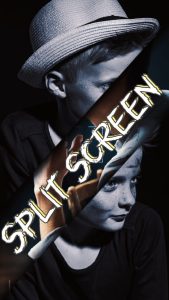Friends are one of the most important and valuable parts of our lives. They bring joy, support, laughter, and love into our world and make it a better place. Having a best friend means having someone who understands us, supports us, and makes us feel special and loved.
To celebrate and honor this special bond, we’ve collected more than 20 of the best friend capcut templates. These capcut templates are the perfect way to express your feelings for your best friend and to show the world just how much they mean to you. So go ahead, pick your favorite captions, and share your memories with your best friend!
Templates List
2 Best Friends CapCut Template
Dandelions Best Friends Forever
Dame Tu Cosita Bestfriend
F.R.I.E.N.D.S Neon Template
That My Best Friend Beat Drop
Best Friends Group Photo
Best Friends Types
Best Friend Forever Pinky Swear
Best Friend Introduction
Best Friend From Movie Cars 2
Introducing my Best Friends
I Never Had Nobody
Justin Bieber – Eenie Meenie
I Need You Here to Stay
She’s Like a Sister – Best Friend Template for Girls
I’ll be Your Best Friend
My Favorite Person
A Promise to Best Friend Forever
Me Vs My Best Friend
Best Friend Neon Template
Best Friend Despacito
Best Friend Snap Song
How to Use Best Friend CapCut Templates?
If you are having struggle using the Best Friend CapCut Template then you can follow the steps below to easily create your video. Below are the steps to use the template and create the perfect video for your reels.
- Download the Latest Version of CapCut App.
- Simple find the templates above, or visit templatesguru.com, or see our capcut template new trend page to find trending templates.
- Use the search option to find Best Friend CapCut Template.
- Preview these templates and choose the one you like.
- Once you have made your choice, click the "Use Template on CapCut" button and you shall be redirected to the CapCut app.
- (optional) If you are from India, then first use any VPN and then click on "Use Template on CapCut"
- Now select your photos and videos which you want to add in video.
- After that click on Export, you can have your video ready to share with the world. And once you're finished, you can export your masterpiece in your preferred format and resolution.
- If you want to export the video without watermark, you can click on "Save and Share on TikTok".